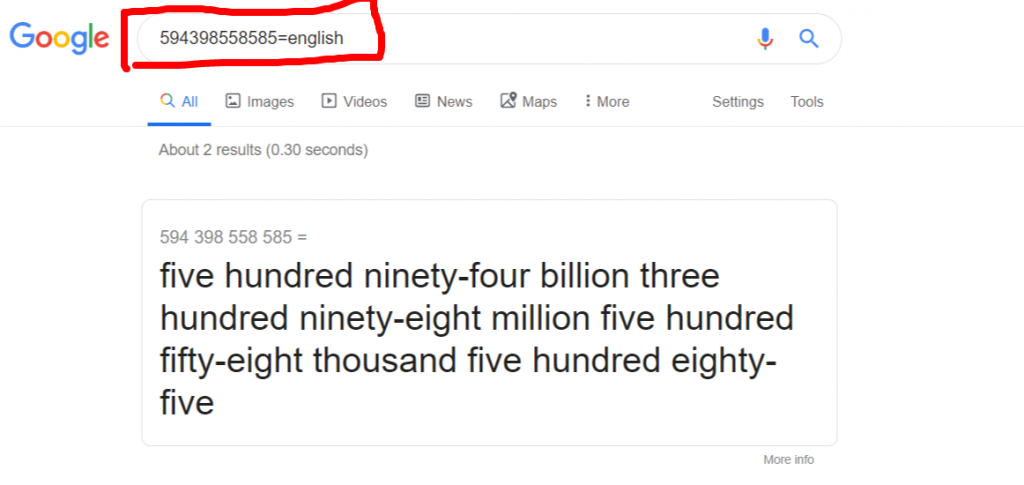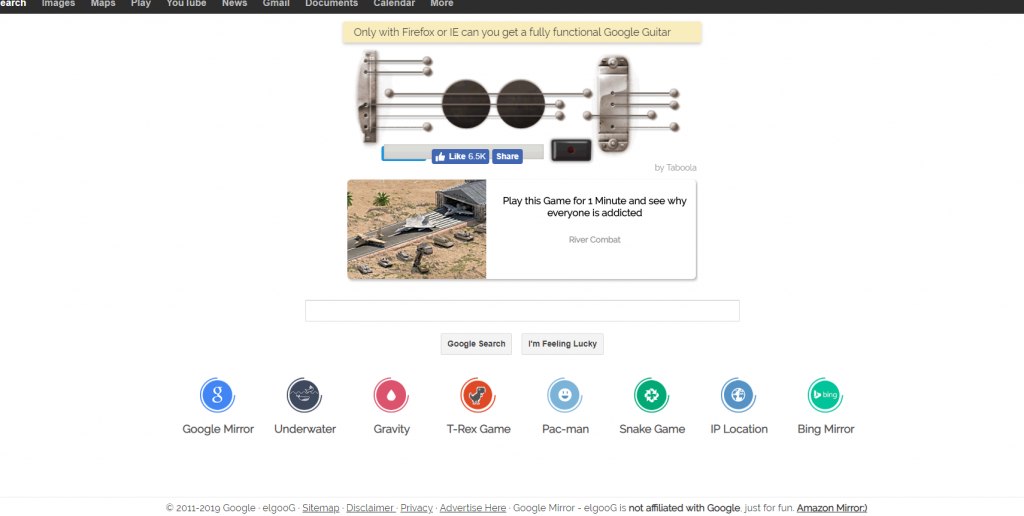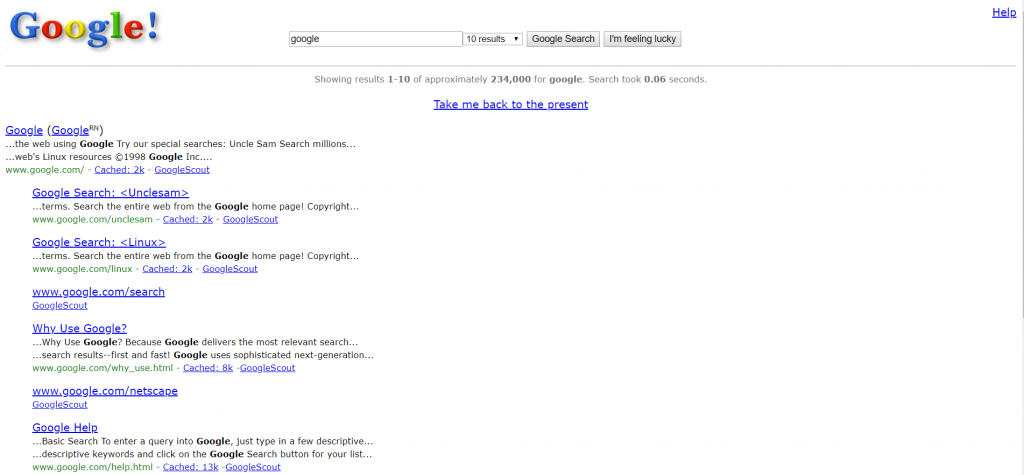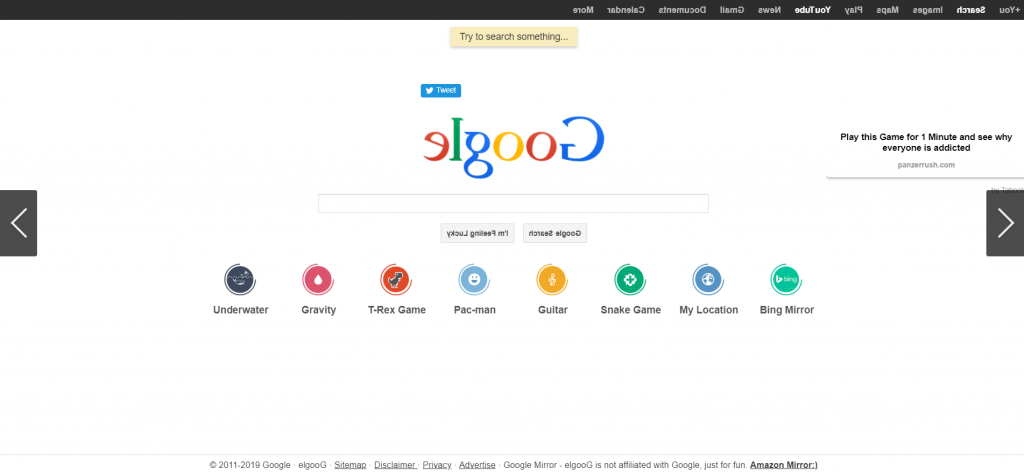15 awesome Google search tips and tricks you might never know
We all use Google search engine to search for information on the internet. As a student, teacher, writer, blogger, you always use Google search to find relevant information pertaining to your field of activities. It is an undeniable fact that, Google is the best and the most powerful search engine Worldwide. But probably many of the users of the search engine don’t know is full of tricks that can be used for better search and fun. Here are 15 awesome Google tips and tricks that you may not know.
OK Google: This is one of the coolest feature that everyone one should know. It allows you to search for whatever information you want on Google without touching the keyboard. You only speak through your microphone, and the information will be displayed for you. To use this feature you must allow Google to use your Microphone.
Number Speaker: sometimes many of us find it difficult to mention huge figures. For examples if you have a figure like “594398558585” you may struggle to mention it in words. Now you don’t have to worry about that since Google can easily do that for you. Just go to Google.com and in the search bar type the figures and equate it to English and Google will display them in words for you to pronounce.#
Atari Breakout: Google is not only meant for searching, but likewise for entertainment and Gaming. You can play most of your favorite games on Google, like Atari breakout. To do that just open images.google.com and search for “Atari Breakout” the game will appear for you to play. Is it not awesome?
Google calculator: Another nice feature that you can find on the Google search engine is the Google calculator. You may find yourself somewhere and may want to do some calculation without your calculator. Just log in to Google and in the search bar type Google calculator and there you are. Google will provide you with a nice looking calculator interface to do all your calculations.
Google Packman: Just like Atari breakout, you can also play a Packman game on Google. This is also done by just typing Packman in the search bar, a link will appear, and click on it and the game will appear.
Google graph calculator: By typing Google graph calculator in the search bar and selecting the first link that appear, you will be served with a graph and mathematical formulas to do all your linear graph workings and calculations.
Google guitar: If you like to play guitar, you can equally do that on Google. Just type Google guitar in the search, and a nice looking guitar will be displayed for you to play.
Google Timer: This feature allows you to set a timer of your choice and when the time reaches, a sound will be played by Google. In the search bar type timer and then hit enter.
Google canoe: By typing this in the search, a canoe will be displayed and will start to move. You can use the arrow keys to control the movement of the canoe.
Google fish tank: Google will display a tank containing fishes swimming in it just by typing Google fish tank in the search and hitting the enter key.
Do a barrel roll: You can rotate the Google interface just by typing “Do a Barrel roll” in Google Search and hitting enter.
Google in 1998: If you want to see how Google looks way back in 1998, then type in the search Google in 1998” and then Google will display its old look that was in 1998.
Google sphere: Type Google sphere in the search bar and then selects the first link that appears. This will make a Google revolving sphere that will move with your mouse. You can also continue your Search and that will also appear on the sphere.
Solitaire: You can now play the solitaire game on Google by just typing the name of the game in the search and click on the play button to start.
Elgoog: Search for elgoog and then select the first link. This will mirror the Google interface for you. This is just for fun. You can use this to fool your friends and make them to believe that you are guru in tech.
Other tricks are:
Tilt, once in a blue moon, hodor, Google terminal, Google piano, NFL, Google zipper, Annoying Google, Google space, Zerg Rush, Google Doodles, and Google Klingon. Just type any of these in the Google search and you will see the magic they can also perform for you on the search engine.
Thanks For Reading! Please share this post with your Family and Friends for them to also benefit.
Follow Us on Facebook ,Twitter and Instagram for More Updates!
Have an Article you want to be Featured Our Site? Send it to zone3technologies@gmail.com