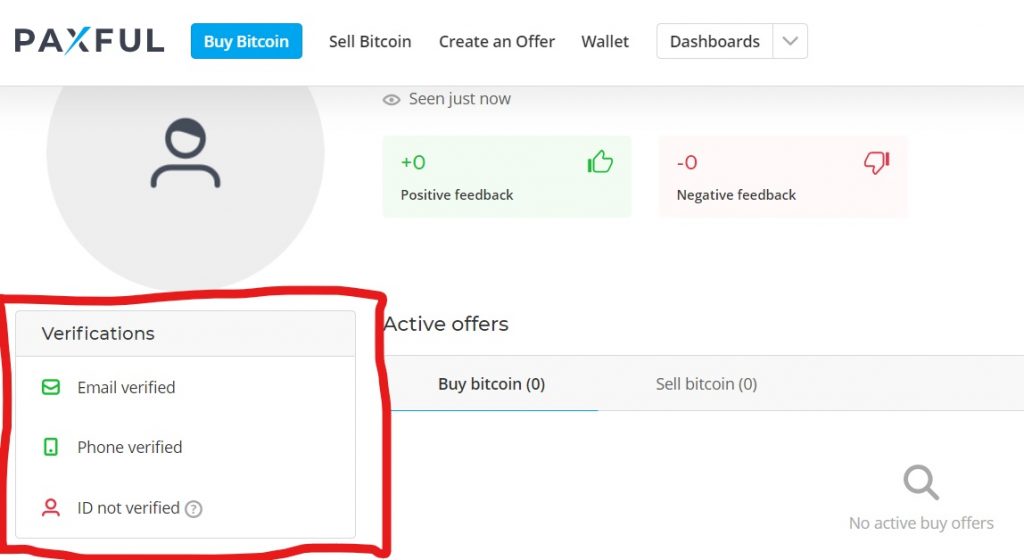How to Redeem Gift Cards on Paxful in Ghana & Nigeria
Redeeming Gift cards is not all that easy most especially if you live in a country other than the card issuers country. But with the likes of Paxful, things have been made simple for these cards holders.
If you own Amazon, iTunes, Google Play, or Steam Wallet Gift Card, e.t.c and want to convert them to cash or bitcoin, then you can use the Paxful platform and do so.
This short but insightful article will help you achieve that.
Before you start to trade gift cards on the platform, you will need to do these two things :
- Create an account on the Paxful platform
- Verify your email, phone, and identity
To create an account on Paxful, just head over to the website through this link and then click on “Create Account”.
Here, you need to follow the on-screen steps to complete the account creation process.
After successful account creation, you’ll then have to verify the account.
Verification of email, phone number, and your national identity is required before you can proceed.
Please make sure to verify all the above information before you open up a trade. This will help you have a much smooth trade on the platform.
After getting the account and verifying all the necessary information, then you can proceed to start the trading.
How to Exchange Gift card with Bitcoin
To exchange your gift card with bitcoin, you first have to click on the buy bitcoin button located on the homepage of the website.
Now, you will be asked to select your payment method and the amount, go through the list of payments found on the website, and chose the type of gift card you want to exchange. example Amazon Gift card.
Now look at the button beneath you’ll see “SEARCH FOR OFFERS”, Click on it to continue.
Once you click on the Search button, you’ll be displayed with all the sellers/vendors accepting Gift cards with their terms and condition.
Now what you need to do next is to locate the seller you wish to trade with and then click on the buy button to begin the trade.
After clicking on the Buy Button, you’ll be taken to the seller’s page and there you can read his/her terms of trade. Some sellers also require to chat with them before initiating a trade, whatever, you’ll see on the trade page of the seller.
Make sure you understand the vendor’s terms and conditions of the trade before you proceed to trade with him/her. Also, you can look for the seller’s credit score and the Positive feedback on the seller’s previous trade on the page.
Once you are satisfied with the terms and conditions and you are set to trade with the seller, then you can proceed by click on the BUY NOW button.
Once you click on that button, you’ll then be required to upload the card for the seller to confirm its validity.
The said bitcoin will be with the escrow, and once the seller confirms, the card and satisfied, he then prompts the escrow to release the bitcoin to you.
Note: After you upload the gift card then you can click on the blue paid button, thus if you’re accessing Paxful from a mobile phone to show that you have uploaded the document.
Thanks For Reading! Please share this post with your Family and Friends for them to also benefit.
Follow Us on Facebook ,Twitter and Instagram for More Updates!
Have an Article you want to be Featured Our Site? Send it to zone3technologies@gmail.com